Introducing Asciidoctor.js live preview in your browser
by -
I’d like to introduce you to the easiest way to render any AsciiDoc file, local or remote, as HTML directly in your browser!
All you need to do is install the Chrome extension or the Firefox add-on. Then you can preview any AsciiDoc file as HTML just by visiting it!
How it works
The Chrome extension and the Firefox add-on use Asciidoctor.js to render AsciiDoc as HTML inside your browser. Both provide a toggle button to switch between HTML output and AsciiDoc source.
Here you can see a local AsciiDoc file rendered inside of Chrome.
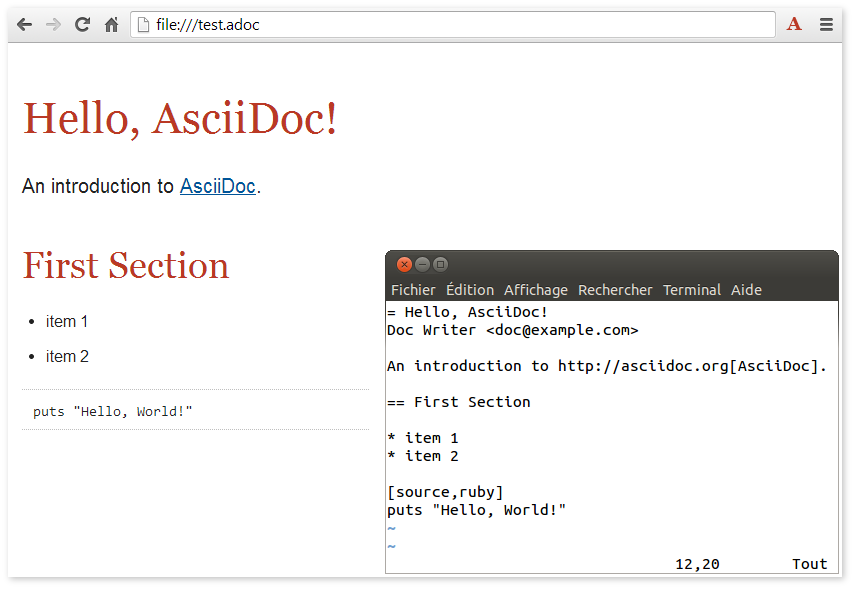
| You can view any AsciiDoc file on GitHub through the lens of Asciidoctor.js with this extension! Simply navigate to the file in the GitHub web interface (try this blog post) and click the Raw button that appears above the file preview. Looks much better, doesn’t it? |
Future
Currently, we are using Asciidoctor.js based on Asciidoctor 0.1.2. We planned to cross-compile the newly-released Asciidoctor 0.1.4 to Javascript, to support the latest and greatest features!
We are also working on adding some cool new features :
-
browser-based editor using MarkItUp!
-
live reload to automatically refresh on local file changes
-
and many more…