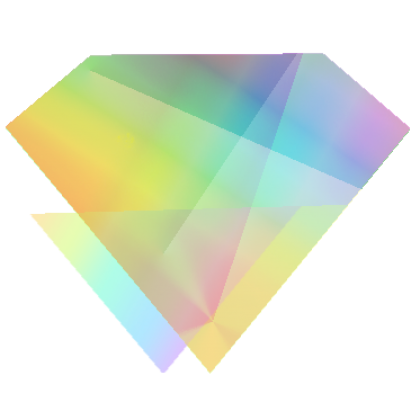Asciidoctor Java integration 0.1.3 released!
by -
The Asciidoctor Java integration is the official means of using Asciidoctor to render your AsciiDoc documentation using Java instead of Ruby.
The following issues have been resolved in version 0.1.3:
-
Promoted
icons,iconsdirandscriptsdirattributes in the fluent API. Resolves #31. -
Required libraries for rendering documents are preloaded. Resolves #32.
-
Copycss hack is removed. Asciidoctor can generate css file when it is executed from Java. Resolves #40.
-
Added support for the
parse_header_onlymode. Resolves #42. -
Promoted
base_diroption to attributes in the fluent API. Resolves #43. -
Removed requirement to invoke asMap() on builders. Resolves #45.
-
Promoted
numberedattribute in the fluent API. Resolves #47. -
Updated asciidoctor dependency to 0.1.3. Resolves #48.
-
Attributes argument of render can be a string or array Resolves #50.
-
Promoted
linkattrsattribute in the fluent API. Resolves #51. -
Promoted
experimentalattribute in the fluent API. Resolves #52. -
Added support for setting
iconsvalue. Resolves #53.
For more information, visit the Asciidoctor Java integration project on GitHub.
The argument type for icons method has been changed from boolean to String to accomodate the font-based icons introduced in Asciidoctor 0.1.3 by #53.
The equivalent method to .icons(true) is .icons(Attributes.ORIGINAL_ADMONITION_ICONS_WITH_IMG).
|